If your getting this error: http://gateway.2wire.net/xslt?PAGE=HURL07 or more precisely, Server not found, can not contact gatway or soemthing along that line, You have a 2Wire modem. The chances are You have set the firewall on it to Maximum Protection and the other chance is You have a router which also runs a Firewall, and that is why you need to put the modem into DMZplus mode and let the router's firewall do the protecting. Apparently, if you don't, running two firewalls is inefficient as it double NATs or Network Address Translation which has something to do with local IPs and global IPs and translation between them.
So I think if you go into 2Wire control panel page (http://10.0.0.XXX) and Edit the firewall settings to be DMZPlus Mode you should be safe and also get the websites up and running again.
Weird thing was, for me, My SMTP, POP and MSN (WLM) worked fine, only HTTP has issues)
Here was where my research ended and helped make my final decision of turn down the firewall on the modem. I figured that turning it off was a solution but wasn't sure if it was safe, I think the website says it is (according to a forum poster, lol)
http://www.dslreports.com/forum/r20462923-Computer-in-DMZplus-mode
Wednesday, December 16, 2009
http://gateway.2wire.net/xslt?PAGE=HURL07 ERROR wehn trying to load a website
Labels: event, Random thoughts, try this fix
Monday, December 14, 2009
Churing / Changing / ADSL ISP Service providers
One thing to check before telling your new ISP when to change over your Internet is the date that your current ISP refreshes it's download quota. Make sure you have enough time for the new ISP to activate your account and cancel your current ISP account before the refresh date otherwise you can be billed for another month of Internet from your current ISP.
Labels: Random thoughts
Sunday, December 13, 2009
Windows Vista skips Windows XP

Windows XP is no longer showing up as an option in the boot menu after you installed Vista?
Vista boots right up without asking to boot into Windows XP?
Vista looks like it has replaced Windows XP?
Can't select to boot into windows XP after installing windows Vista?
Well then, you'll need to install this software in Vista. EDIT: NO LONGER FREE :(
http://www.vistabootpro.org/
What you have to do is:
- Install the software
- Make a backup of your boot manager (using the software)
- Now create a new entry for a OS, give it a name and most importantly select the drive letter that you have install Windows XP on (open up My computer in Vista to see the drive letter)
- Save or apply the entry and re-boot and try
Pretty much what has happened is Windows Vista runs a newer boot manager than Windows XP and if the drive letters are screwed up, you might not have windows XP in the boot menu and hence vista will boot by default.
So by making a new entry you are creating a option in the boot manager to check the drive letter X for example, and then boot from there when selected.
Labels: try this fix, winvista, winxp
Monday, December 7, 2009
Automated resize of pics to upload
We all now have better quality cameras, camera phones etc. which is all good until you need to upload over 30 pictures to the Internet at >500KB an image.
Using Photoshop to re-size them is a good way to really compress the size but keep the quality but how long will it take YOU to re-size it in Photoshop? (without learning how to make an automated batch script thingy)
Here is a quick and very small solution! :
RESIZE - http://www.snapfiles.com/publishers/peter-bone/index.html
Also check out the stick figure animation whilst your there, I have also used this before and it was great!
Friday, November 27, 2009
Sending messages to people I didn't add to the To list in Facebook
I've done that twice already -.-"
Sending messages to a few people so I though, but ended up being many more people.
The reason as i found afterward was that I've been sending to friends lists because I was giving them names that are mistakable as a person's name.
I fixed this problem by renaming all my friends lists to have "***# (name of list)" that way I can't accidentally send something to a list of friends when I only wanted a send to a specific person who happened to have the same starting letter as the list name.
e.g. sending a message to Friends instead of Francine.
the other advantage of renaming lists to have ***# is that if you ever want to find a list but can't remember what names you gave them just press * and it will show up all the people starting with * which should only be lists unless you have befriended people who names who start with * (rare cases)
Labels: event, try this fix
Monday, November 16, 2009
GetCurrentImage failed, hr = 8000ffff
GetCurrentImage failed, hr = 8000ffff
Your getting this error because you are trying to save a image or a snapshot of a video in Media Player Classic (MPC), or at least I would presume, if not your reading the wrong post, lol.
You just need to tweak some settings to make it work:
- Open up MPC
- View > Options > Output (under Playback heading)
- Change all the settings so the Radio button selected does not have a * next to it. * means that save as image will not work if you use that setting.
- If you are viewing a RMVB file then you can get away with just adjusting the settings under RealMedia Video.
- Close MPC and then open video and try saving (Important to close MPC before saving, if you're on the scene you want to save as image, it won't work as it's already rendered in the previous settings.
Hope this helps!
Labels: try this fix
Friday, November 13, 2009
How to find out what mobile network your friend is on
1. Ask them duh!
3. EDIT - Refer to Edit below
2. This question has surfaced the Internet before due to mobile carriers providing free sms or calls to numbers on the same carrier, sometimes you want to know for things like Plumbers, contractors, sellers (from poster ads and notice boards etc.) for whom you don't want to ask because it makes you look stingy and cheap, LOL
The Internet reads that with new mobile numbers it is impossible to tell which provider because numbers are no longer allocated to providers specifically. I am sure there are other methods to find out the provider of a mobile phone but I thought of a method to do it by using another service (not designed to tell you what provider the mobile number belongs to but works to do just that if you know how to)
SOLUTION:
- Go to http://www.web2msg.com/
- Make sure you go to the web page when all the allocated SMS to all the providers are "currently unavailable", to check this look under the "Current Status" box in the top right side of the web page. You should see all yellow crossed boxes
- Now fill in the form on the website and send an SMS to number you want to send to
- All providers are unavailable and you will get a message saying that the message was not sent because all the allocated SMS quota to provider XYZABCDEFG Pty. Ltd. are exhausted.
- That's how you determine the provider, or one of the ways, or the only way I've come up with so far without asking the person (which is sometimes not possible without calling them first).
EXCEPTION:
- If the providers are not all unavailable your message will actually be sent, so try avoid doing this, the SMS sent will be from Web2msg's number and will be considered as spam if you send it. The quota is reset every 12 hours so if you try at the right time, or analyse the website you'll know what time the quota is always exhausted, I will post some AEST times that I have found them to be most dead.
EDIT: (More reliable as method 2. has issues with carriers using other carrier networks and numbers being transferred to new carrier?)
Just found a better, simpler way to do it, good ol Google work.
http://www.smsfun.com.au/mobile_lookup.php
Shows the previous and current provider/carrier, which can be a bit confusing but;
Current provider: provider currently with (free txt or calls goes with them)
Previous provider: the previous carrier of that number (number change over?)
* A limitation of this 3rd method is that you can check up to ~3 numebrs a day without needing to make an account with the website (who has more than 3 numebrs to check anyway?)
Labels: idea, Random thoughts, tips, tutorial
MSN/WLM: Flash Player Required error on start up

"To send or receive Windows Live Messenger content, you need a newer version of Adobe Flash Player. Once adobe Flash Player has been installed, you may need to exit and restart Windows Live Messenger.
To download and install the most recent version of Adobe Flash Player, click install"
SOLUTION: Feel free to post your solutions, mine is still not fixed.
SOLVED: (Special thanks to ParadoX)
- ParadoX said...
-
Hi,
Had the same problem. Go to C:\Windows\System32\Macromed\Flash and launch NPSWF32_FlashUtil.exe. That's it, restart MSN, the problem is gone :)
Cheers,
ParadoX
GEC LIVING now with SCREENSHOTS
Hi all!
I don't know why I am an IT student and never thought of this before but I realised I have no screenshots of the errors. I shall add them in up coming future posts as most errors described here are "local" errors or errors I am dealing with personally. I don't think I will add step-by-step pictures for the solution part though because I think my steps are easier and faster to read and follow than to click multiple pictures and guess what's happening.
Best of luck,
Patrick G Leong (Blog admin)
Labels: website feature
Mass Storage Controller Driver missing (Windows 7)
(Toshiba laptop) device manager: no drivers found for "Mass storage controller"
What it most likely is, is the SD or all-in-one card reader on your laptop. For my model, I installed the Texas-Instrument drivers. Your laptop may be different, search the laptop CD for the drivers or laptop manufacturer's website.
SOLVED
Labels: try this fix, win7
Performance Information and Tools

The Windows Experience Index for your system could not be computed.
Could not measure storage performance.
the temporary file needed to perform work could not be placed on the disk. Could not find a suitable drive for the file.
SOLUTION: tb found
http://social.technet.microsoft.com/Forums/en/w7itproperf/thread/466f9a99-d148-492a-8903-32c010726fa2
^ suggests that the drive letter could be the problem, chances are likely because I also have windows 7 installed on a drive with the letter B: as par the website the link leads to.
I will try to change the letter of the drive to avoid re-installing Windows 7. Will post back if it is not as risky as I am thinking right now. WEI isn't that important anyways.
Thursday, November 12, 2009
Unlimited MSN/WLM nudges (Without MSN Plus)
You can use MSN plus but if you only wanted unlimited nudges every now and then, MSN Plus might be an eyesore and extra resource usage on your computer as your not using its other capabilities.
You can use a WLM alternative like emesene that has nudge plugins that do not follow the nudge limit design. They can sometimes not work though.
My discovery is if you open up your WLM window and then open the contact's window, nudge contact hit ESC click the contact again you can nudge again. It seems nudge limits are reset upon closing the chat window.
Labels: tips
Lightweight PDF Viewer (SumatraPDF)
I got copped with a 33MB update file from Adobe Reader and that's what tipped me off to get a better PDF viewer.
SumatraPDF is my new replacement:
- At first the lacking of interface buttons compared to Adobe does put you off but then when you use it for a while you realise that you never used those buttons on Adobe anyways.
- Small download file
- Opens very quickly
- Does the job
- Has the option (on by default) to remember where you last read the PDF up to, very good idea and tool if your reading Uni lecture notes or a big e-book, you'll want to not have to use bookmarks or remember page numbers. This alone is a great competitive advantage. Adobe may have had this feature, I am not sure but my Adobe certainly didn't remember pages upon closing.
Friday, November 6, 2009
Windows 7 "no connection error" - ALT + TAB not work
I am calling it the No connection error because I figured the error was caused by Windows Explorer having a box pop up above the system clock that says No Connection.
This box, being not very visible will cause your ALT-TAB to not work at all, Minimise and Maximise not work well and windows being inactive when they pop up (e.g. MSN) and cause you to type not into the chat window.
To fix it just click on the power icon, Wi-Fi icon and try to close that box that shows No connection.
Here are things that won't fix it that I have tried:
-locking computer, unlocking
-restarting explorer and then launching it again from task manager
-logging off and back on
Very strange and ANNOYING error/problem with windows 7 >=( especially as it's run pretty nicely over the weeks.
Labels: try this fix, win7
Thursday, November 5, 2009
Cool and FREE WMP Visualisations From Microsoft
http://www.microsoft.com/windows/windowsmedia/player/visualizations.aspx#Top
A page of pretty cool visualisations, My Favorite is: Energy Bliss
Labels: links
Friday, October 23, 2009
avast causes windows 7 to have a black screen upon login
After installing an old version of Avast (weird weird) and then updating it to the newer version, my Windows 7 would show a black screen and my cursor and be locked at the screen forever after the welcome screen (after login).
Restart, and same thing, after the welcome screen it goes into the black screen. So it isn't a boot problem, my guess is some driver or software that is hugely not compatible with Windows 7.
The way I fixed it was:
(p.s. write down these instructions if you need them because you can't run the Internet when booting off the DVD, for that matter you shouldn't be able to read this blog on the broken computer :\ ............ good point)
- Put in the Windows 7 DVD
- Hold down the power button (only way to restart the computer in my situation)
- Boot off the DVD
- Go through the prompts until you see the screen where you can click "Repair my computer" (bottom right of the screen)
- Now select the option to recover from a system restore point.
- Follow those prompts and then it will ask you to restart
My current theory is Avast Anti-Virus, maybe I need to download an installer for a W7 compatible version instead of updating a really outdated version.
The other things on the snapshot were Windows Updates, could be possible I guess, I am re-downloading the updates now so will update on that soon.
Labels: try this fix, win7
Saturday, October 17, 2009
Delete / Move / Unlock locked files by windows or other applications
I can't remember why I never posted about "Unlocker" the application, that is really good for unlocking files and folders being used by applications or Windows itself.
http://ccollomb.free.fr/unlocker/
I had a folder that was created by windows during an update I'd presume or an install of something but the computer crashed and so the temp folder was never unlocked or deleted. Ran Unlocker for 5 seconds, couldn't find any application locking it but gave me the option to delete it, so i did. done!
Labels: links, software, try this fix
Thursday, October 15, 2009
firefox is already running, but is not responding. To open a new window, you must first close the existing Firefox process, or restart your system
"Firefox is already running, but is not responding. To open a new window, you must first close the existing Firefox process, or restart your system"
WARNING My fix on this post is a quick fix to get you back up and running. It does NOT fix Firefox and save all data (bookmarks, histroy etc.) it only gets Firefox back into a running state.
- Right-click on the Firefox icon
- Properties
- In the "Target:" field , scroll all the way to the right after the address
- Add -profilemanager after the "
- e.g. you should have something like this now "C:\Program Files\Mozilla Firefox\firefox.exe" -profilemanager
- OK out of everything
- Run Firefox
- Make a new profile or delete the old one and make a new one
- Remove the -profilemanager
- Run Firefox as normal
Labels: try this fix
Wednesday, October 14, 2009
Can't get rid of windows.old folder
If you installed a new windows on an existing partition without re-formatting it you may now be stuck with a windows.old folder, which is good for recovering things from the previous Windows install, well it is until you get everything off and your wasting GBs of hard drive space and having an eye sore fodler.
You can't usually delete it in safe mode, using special software or just by pressing delete, well nto all of the fodler anyways.
Solution:
- Right-Click the HDD
- Properties
- Disk Clean Up
- Check the previous windows installs
- OK to begin disk clean up
Done! hope this helps (:
Labels: try this fix, windows
Thursday, October 8, 2009
Hide Libraries fodler from navigation window
I never use it with my current folder design and it's a waste of space, and an eye sore. LOL
So here is a good link that explains:
http://www.mydigitallife.info/2009/01/05/how-to-hide-or-show-libraries-in-the-navigation-pane-of-windows-7-explorer/
It doesn't remove the folder as such but it just removes the links inside the folder so it sort of removes the clutter as the libraries fodler won't expand automatically.
In a nutshell:
- Right-click on fodler under Libraries in the navigation window
- Select Remove
Labels: windows
Install Windows Live Messenger (WLM) Without re-downloading
I run a dual boot OS laptop and also maintain many computers at home and what bugs me about the new system of WLV compared to the old Windows Messenger is that you have to download a small installer file which will then download a huge file to install WML and when you are doing this for lots of computers or the same one but running a different OS then that is just plain annoying. You'll think so too when your living in Australia and have download limits.
This is a really good link that shows you how to do it:
Retrieve Windows Live Messenger 2009 standalone individual setup installer msi.
http://www.mydigitallife.info/2008/10/21/retrieve-windows-live-messenger-2009-standalone-individual-setup-installer-msi-from-web-download/
AND again for my lazy viewers :P :
- Go to OS drive, C:\Program Files\common Files\Windows Live\
- Type in the address bar after C:\Program Files\common Files\Windows Live\
.cache to give C:\Program Files\common Files\Windows Live\.cache - Press enter
- Go to search bar up the top and type in "Messenger"
- You should see in the results field, Messenger.msi
- Copy and paste that file into a folder for keeps and then run it to install WLM.
EDIT:
Also Search for "wllogin.msi" whilst your there and also install that. That is the Login-Assistant and without it you might not be able to sign in to WLM even though you have it installed.
A second note is the MDi is ment for the small installer program you used before to install WLM and hence no uder interface is visible, it simply installs and closes itself when done. So if you clicked it once see a installing window and it disappears, check the Start > All Programs. It has been installed.
Friday, October 2, 2009
Windows XP Mode for Windows 7
Windows XP Mode for Windows 7?
Yes! you might ask why don't i save money and just use windows XP? I have no answer, sorry, but maybe this release of XP will make Windows 7 more compatible. It seems to me its less compatible with "stuff" than Vista but then again my machine is designed for Vista.
Labels: tech news
Wednesday, September 30, 2009
Indenting Paragraph In A Table
If you press TAB in a table it skips to the next cell or column/row. To create an indent in a table press CTRL + TAB
^MS Office Word.
Labels: windows
Tuesday, September 29, 2009
Auto Login Safe?
You don't need to login to Windows to have access to your files stored on your HDD, so a Windows password doesn't protect thieves from opening your files by attaching the hard drive to another computer.
If you have BIOS or fingerprint access restriction upon boot up then your protected from unauthorised use of your computer anyways.
Auto login does not remove the password for when you lock the computer (Windows + L) or when the screen saver is closed and so it still does prevent people from using your computer.
Labels: Random thoughts, windows
Editing Vista and Windows 7 Boot Menu (no longer boot.ini)
http://www.sevenforums.com/tutorials/2676-bcdedit-how-use.html
No liabilities of what you do with that link. :)
Labels: win7
Auto Login Windows 7
Mr. Carter does a good job at explain this:
http://windows7tester.blogspot.com/2009/02/auto-login.html
In A nut shell:
- Windows + R
- "control userpasswords2"enter
- Uncheck: “Users must enter a user name and password to use this computer”
- OK
Labels: win7
Monday, September 28, 2009
Gec Living: Windows 7 Rants And Raves: Older software
I installed older software that worked on Vista and because it was a virtual DVD drive, it had drivers, obviously not compatible with Windows 7 but compatible with Vista, even though Vista = Windows 7 in some ways. They advertised it was the driver and core system that was unchanged but yet it doesn't work >.<
- I have seen RAM increased performance
- I have seen cooling performance (might be weather dependent as I have never checked Vista on the same weather, day and conditions)
- Yet to see any real battery improvements
Labels: win7
Saturday, September 26, 2009
Rasterise pictures to make a giant poster
http://arje.net/rasterbator
^ hope this helps, have fun!
Labels: links
How To Get Older Versions Of Software
http://www.versiontracker.com/windows/
^ Here you go!
Labels: links
Friday, September 25, 2009
How to set a default folder view
How do you:
- Always use detail view
- Always use list view
- Always use tile view
- Always use content view
- Always use ____ icon view
Just open up a folder and set the view to what you want to set for ALL folders.
Folder and search options > View > Apply to Folders > (Answer Yes)
Summarized and formulated from:
http://www.mydigitallife.info/2009/02/27/how-to-set-preferred-folder-view-in-windows-explorer/
Thursday, September 24, 2009
How to restore a deleted bookmark? (accidental deletion)
Well, if your using Firefox then its as simple as:
Bookmarks > Organize Bookmarks > Import and Backup > Restore > (Select a date that the bookmark wasn't deleted yet.
This obviously only works well if:
- You had deleted the bookmark recently
- Have not added a lot of new bookmarks since the deletion of the bookmark.
Labels: software, try this fix
Manually Install a Driver (Vista and 7)
Start > Control Panel > Device Manager
Right-Click the device > Properties > Update Drivers > Browse My computer for drivers software
Follow the Prompts :)
Wednesday, September 23, 2009
Am I 32 or 64
Start > Control Panel > System
Under "System" heading it should say:
"XX-bit Operating System" where XX = 32 or 64
Chances are if you don't know what 64 is, your running on 32. :D
Windows 7 Video Wallpaper :P Yummy!
I was wondering how to do it because I can do sideshows but no mention of videos. Sideshows = Yummy too ;)
But here is a link that is way more prepared than I am at explain.
But once again for my lazier delightful readers here it is in a Nut Shell:
In good conditions (Aero is turned on and no weird settings has been set):
- Download this patch: (32 bit Windows 7) OR (64 bit Windows 7)
- Convert the video you want to use into WMV (don't worry if it already is)
- Right-click it and select "Set as Desktop"
More information and detail for less lazier users:
http://windows7center.com/tutorials/how-to-enable-dreamscene-in-windows-7/
Enjoy! and Very Very Special Thanks to windows7center.com
DON'T KNOW IF YOUR WINDOWS IS 32 OR 64 BIT? CHECK OUT "AM I 32 OR 64" POST
Labels: win7
Windows 7 Rants And Raves: Printer
OK, so now I did as I suggested in the previous post DON'T USE MANUFACTURER SOFTWARE IF MICROSOFT WINDOW'S SOFTWARE/DRIVER WORKS FINE >.< So I uninstalled fingerprint scanner software, manually installed the fingerprint driver and I sort of have it work, not as good as in Vista though, yet.....
Anyways, tried to install a printer, really old one (Refer to HP Driver post) on how an alternative driver for a newer printer worked for it, turns out in Windows 7 they removed that newer driver for the older printer so now even that newer version of my printer is too old.
FOLLOW UP: Windows 7 originally comes with a limited number of drivers. Hit update drivers in the screen of the list of drivers to download more drivers. Problem solved!
Labels: win7
Windows 7 Rants and Raves: Installing Drivers Guide
Use all stock MS drivers unless it creates a problem.
Like it will usually show as no driver installed anyways, if there is a problem.
To save hassle just let MS load everything it can and don't over-install a driver with a manufacturer one with the exception of say my example where the sound works but my HD driver from RealTek gave a benefit of increase in performance and quality.
Labels: win7
Windows 7 Rants and Raves: Wireless shows limited connectivity
Uninstall driver for the wireless adapter and let Windows find a MS driver for it. :(
Labels: win7
Tuesday, September 22, 2009
Windows 7 Rants and Raves: IN a nut shell
- Good new features
- Nice interface
- Changing wallpapers :P (In Vista also)
- Missing some drivers but which OS doesn't! Get them from the manufacturer
- Not that much faster/cooler than I expected but no worse than Vista
- UAC is a pain in the but, turn it off! if your not scared of the scary warnings from Windows about turning it off
* Updated due to impulse and first impressions errors made in previous post.
Labels: win7
Windows 7 Rants and Raves: Fingerprint Scanner not detected
So far in Windows 7, everything has been set up, with the exception of:
- Bluetooth driver
- Multi and SD card reader
- HD Sound driver
- Fingerprint
Next on my attack list :) : Fingerprint
EDIT: Manually install the drivers for Windows 7 32 or 64 bit. Driver is the "tcwbfadv.inf" file.
doesn't really matter, just point windows to the right folder and it should find the driver.
http://www.upek.com/support/downloads/drivers/windows.asp
Labels: win7
Monday, September 21, 2009
Cleaned my laptop to reduce heat. (Heatsink and CPU fan)
I opened up the laptop from http://www.irisvista.com/ (for Toshiba laptops)
And i opened it all up, cleaned out the heat sink and fans and the CPU reads about 5-10 degrees cooler but what is more noticeable is that the heat is leaking out of the laptop side, instead of being vented under the keyboard, hard drive and laptop base (which elad to my having burnt legs, lap, hands and palms >.<)
Problems were:
- I had an extra 4 screws, dam it! so I forgot to put them back somewhere
- I am 1 screw short for the body of the laptop (main, biggest screw)
- The cables weren't put back as neatly
A problem though is if you want to open the laptop to clean the Heat sink you might need to remove the CPU off the heat system part, which means you'll disconnect the thermal paste/grease, I put it back together with no problems but most people would like to re-apply new ones after doing that. That was my number 2 regret,, not having any paste there to re-apply, number 1 is obviously losing the dam screws >.<
So, if you want to be hectic, maybe you can even upgrade to Arctic silver thermal paste and increase heat conduction to reduce heat on CPU. Youtube, vidoes and tutorials for appling Arctic Silver to laptop.
Arctic Silver is a paste made form 99.9% Silver and when heated its ment to increase the bond and create a solid connection of silver to pass over the ehat from
CPU to heat sink and then fron heat sink into air (via fan)
Hope this help! :P
Labels: event
Windows 7 Rants and Raves: RealTek Driver for Windows 7
"My speakers and sound on Windows 7 sounds crap!"
I knew it! I am not a high tech sound freak but I can tell between a standard crappy tiny laptop speakers and a HD Harman/Kardon :P
OK for you guys and girls with A200 Satellites and want to get your HD back, OR if you have RealTek HD gear in your machine try this link and get the latest Windows 7 supported drivers:
http://www.realtek.com.tw/downloads/downloadsCheck.aspx?Langid=1&PNid=24&PFid=24&Level=4&Conn=3&DownTypeID=3&GetDown=false
I've noticed that compared to stock Windows 7 sound drivers, that the sound quality is of higher clarity and also that the volume at level 20 is louder with HD drivers compared to stock Windows 7 sound drivers.
Labels: win7
Wednesday, September 16, 2009
What is 4G all about?
Good Question! besides the added speed what is it compared to 3G?
P.S. This is not a rhetorical question post, lol
Tuesday, September 15, 2009
Auto Harvard Referencer Beta V1.0
Are you sick and tired of formatting and writing up Harvard References?
I am! and I wished I had a way to automate it or use some sort of wizard so I don't need to remember the format on how to write it up. So here it is, an automated way to make Harvard References*
* Not really automatic, use of word of automatic is purely for marketing reasons, human interaction and effort is required but on a lower level than manually writing the references.
Labels: Auto Harvard Referencer
List of Windows + ? Shortcuts
http://blogs.techrepublic.com.com/window-on-windows/?p=1188
^ Nice list of shortcuts, the most common and useful to me are:
- Windows + Tab (3D Flip through of open windows much like the Alt+Tab)
- Windows + D (Show desktop, minimise all windows)
Labels: links
Sunday, September 13, 2009
What RAM do I need to use to upgrade my ____ computer/laptop
Check out the tool from Crucial . It will check for your individual computer, so what that means is run their application on the computer your planning to upgrade!
I've used it before, its correct and to my knowledge safe.
Labels: links
Web Cam hacks, dangerous?
Well most of us should know that web cams in laptops etc. can be hacked, if not, you must be petrified right now.
A good thing to prevent people from spying on you or taking candid photos of you, is that web cams usually have a bright red or blue light that turns on when the web cam is in operation.
The danger is if the manufacturer had designed the light on a different circuit, i.e. power is not needed to go through the LED before the camera gets power, this is because it makes it possible to turn off the light, whilst the web cam is in operation.
I assume that most manufactures would be smart enough to design it to prevent spying but I wouldn't know for sure, sorry.
Labels: Random thoughts
Saturday, September 12, 2009
Saving batteries by turning off pagefile
That is the theory folks, turning off pagefile will reduce the hard drive usage and hence save battery as the HDDS spin up and down take a fair bit of energy.
Well I got 1 error from vista so far about running out of RAM, better than other versions of Windows, at least it didn't just chuck me a blue screen.
Well now, you'd ask what if you just installed more RAM? well more RAM = more energy use but I'd say less than a moving HDD as proven by the netbooks usage of SSD or Solid State Devices or Flash memory if you wish. Top end ulta portable laptops are also bying sold with SSDs.
The second problem is that according to my manual installing and maxing out my laptop to 4GBs of RAM may reduce performance, how? I'd like to know too.
So now i am currently using a usb flash drive set up as ReadyBoost. I have noticed that the HDD lights flash less often compared to before, it use to flash no matter if i was using the laptop or if the screen was off and no apps were running.
Still though, it seems to flash more than my class mate's Acer mini and Asus laptop.
Did I see a total of 30mins+ of battery increase? no, not really..... Maybe I should try to remove a HDD, weight reduction and power increase.. to be continued maybe, else i might jsut get a new battery, 9 cell :o
Labels: event
Thursday, September 3, 2009
WLM (Windows Live Messenger) is not delivering all messages
WLM is not delivering all my messages and/but does not show me an error so I will end up waiting for a reply from a contact that did not get my message and so in result I sit there for ages waiting for a reply.
Any suggestions? If I find one I'll post it here, if you find one, please post it here twice, lol.
Labels: Save Me
Tuesday, September 1, 2009
"Please try installing Windows Live programs again." (wlsetup-custom.exe)
Trying to install the latest WLM from wlsetup-custom.exe but getting this error message.
Solution: yet to be found.
Labels: Save Me
Windows Live Messenger can not get contacts list.
From September 15th 2009, WLM will require all users to use the most latest version of WLM before they can retrieve their contacts list from the WLM server and without that list you can't actually use WLM or chat to your friends.
What does this mean for you?
Besides getting the latest version of WLM to fix this problem. Does it cause any dramas for you? e.g. your using Windows 98se and can not upgrade (which I doubt very much)?
Labels: try this fix
Toshiba collects its old laptops from consumers for the environment, for free, cheers!
Australia, NSW, Sydney councils ban the disposal of e-waste into tips in a attempt to pressure the government to roll out a Long Overdue federal e-waste collection/recycling program.
http://www.smh.com.au/digital-life/pcs/landfill-ban-for-ewaste-20090831-f5d7.html
Labels: tech news
Sunday, August 30, 2009
Notification Icons in Vista's System Task bar are gone (Fix)
You have tried to:
- Right-Click on bottom bar
- Properties > Notification Icons
- BUT couldn't re-check them because they were greyed out?
http://www.howtogeek.com/howto/windows-vista/fix-for-when-clock-volume-power-or-network-icons-are-missing-and-grayed-out-in-windows-vista/
Labels: try this fix
Saturday, August 29, 2009
Problems with playing games on Facebook
Many Facebook games allow you to compare and compete against your Facebook friends. Most reward you with extra life, weapons etc. in the game if you can get enough friends or team-mates in the game by having your friends play this game too.
Now this is not a major issues, until or unless you or your children starts to add strangers just for the incentives in the game. By adding a stranger you will allow them access to all the personal information on your Facebook, including other contact details such as e-mails and MSN addresses which can be a danger for your kids against Internet paedophiles and other malicious people on the Internet.
When I was a kid, the Internet and gaming magazines was the place for cheats, but I am not too sure, kids these days might be smart enough to work out that adding lots of random as friends can help them.
So the main thing to remember is to educate kids about the dangers of the Internet and adding randoms as friends but not to scare them off too much, as the Internet can be a good play for entertainment and education. Dependent on how old they are you should probably check up on them every now and then, maybe convertly or overtly but in a nice friendly manner like asking them how do you play this game? wow you got a nice high score and dress it up a bit.
Labels: Random thoughts
Thursday, August 27, 2009
Toshiba Laptop Speakers Drop Out (Going Mono)
Toshiba Laptop Speakers Drop Out. the only solution I can see for fixing this so far is turning up the volume from the volume wheel and then decreasing the volume from the media player or whatever your using.
anyone else have a more permanent fix?
Labels: temporary fixes
Unzipping the file turns into a fodler or more zip/rar files.
You have these files right:
Gec Living.part1.rar
Gec Living.part2.rar
Gec Living.part3.rar
etc.
you unzip/unrar it and you get this:
Gec Living 001.zip
Gec Living 002.zip
Gec Living 003.zip
Gec Living 004.zip
Gec Living 00*.zip
...... etc.
But there is no .exe or any dos programs to compile or uncompress all the zip files. What you should do now is select all the Gec Living 00X.zip files and then extract all the contents of each zip file into the same folder, do not use the option to unzip all the zip files into separate folders, dividing/splitting the contents of all the zip files will make it hard to combine all the files together.
I use IZArc, here are the steps:
Select one of the 3 files, and then extract (for example):
Gec Living.part1.rar
Gec Living.part2.rar
Gec Living.part3.rar
Now, select all and extract here (for example):
Gec Living 001.zip
Gec Living 002.zip
Gec Living 003.zip
Gec Living 004.zip
Gec Living 00*.zip
...... etc.
You should now have your files. this is an example though so it might not work for all cases but this is just one known way that people use to compress files.
Other simpler cases might be as easy as unzipping the 3 parts of the rar file, and then running an .exe or dos command program to uncompress the Gec Living 00X.zip files and re-create the desired contents of the rar file.
Labels: try this fix
Making free mobile calls from your mobile
Is that possible? to make a phone call or even video call from your mobile phone for free?
Yes it is, is it going to become wide spread? well it depends on how telecommunication companies decide to restrict things, if you can make calls for free what do they feed off?
Its called VOIP (voy-p) or Voice Over Internet Protocol. You can only make free calls over VOIP if:
- Your mobile phone supports Wi-fi as that is how VOIP works, over the Internet
- Your local WI-FI connection is free, such as at Mcdonalds.
- Your recipient has similar phone and set up, or you call their computer instead of their phone
First research phones with built-it WI-FI, then the software to use in order to do this, and lastly if the places you visit often have free WI-FI, if you have to pay for access you'll most likely find that its $2 an hour but if you do the maths its still cheaper than making a call through the mobile network (Provided you are not on a capped plan)*
The most important thing to research is to see if you have the WI-Fi set up but your friends and family use the mobile network, if there is a charge from the software to send your WI-FI data to the mobile network to go to your recipient.
Looking at MSN chat only, it is currently possible for you to use your mobile to chat using a free WI-FI hotspot. Chatting is possible from your mobile to another WI-FI enabled mobile phone and also to computers running MSN.
Please keep in mind that these WI-FI enabled mobiles are usually in the high end range of your mobile phones. you may want to weight the cost of calls to a more expensive mobile phone.
* Statements are generalisations and information may not be correct as they can vary from country to country according to their telecommunication infrastructure, cost and competition between network carriers etc.
Labels: tech news
Tuesday, August 18, 2009
If you have FaceBook anyone can see your display picture
You think as long as you have your privacy settings set high and not accept random people as friends on Facebook you will be fine and no one can see your picture albums.
This is true, but everyone can see your display picture on Facebook or sometimes known as the Facebook picture. To find yourself (very easy to find if you have an uncommon name, flick a few more pages if you have a common name)
Google images: "[your full name] @ Facebook" and hit enter. Wall lar!
[your full name] = your full name (without brackets)
So is Facebook safe?
If do love and need that feature, it it is possible to use a picture maybe taken in a public location, or a cartoon filtered picture of you, if you are not too sceptic on privacy or would risk it for the beauty and convenience of your Facebook.
Labels: Random thoughts
Saturday, August 15, 2009
Firefox 3.5.2 can't save image as
I recently updated Mozilla Firefox to the latest version and noticed that I can't save images no more, for starters the Right-click Save Image As option was missing and when I got it sometimes, it didn't actually do anything or show any save as dialogue.
I did some Googling but did not find anyone having the same problem so I figured it must be me then and I disabled some add-ons as some of them are not compatible and some I don't use any more, so I un-installed some too.
I restarted and it seems to work a treat so maybe you can try disabling some add-ons and see if it will fix your problem if you are having a similar case to mine. i think because mozilla firefox has so amny add-ons and variatiosn possible much like PC based desktops its hard for Mozilla to test and debug all errors for users who have installed all different pieces of code (add-ons).
So for today Mozilla can still be > IE in my books.
P.S. My suspicions was my problem was caused by the "Hide Unvisited" add-on maybe Firefox has soemthing that does what it does? not too sure haven't looked into it but I have noticed that Firefox will integrate some popular add-on features in its upgrades.
Labels: try this fix
Thursday, July 30, 2009
Digital Zoom in cameras VS. Photoshop zoom (crop and resize)
I've had a feeling before that it might be better for me to take a photo in natural state without the digital zoom (I have yet to date ever owned a digital camera with optical zoom >.<) and then zoom it in Photoshop by cropping and resizing or re-sampling. I got this idea because I found that Photoshop could zoom better quality than other cheaper or basic photo editing tools, maybe Photoshop has better algorithms or simple the psychological idea that $1000 software is better at zooming a picture than a free one.
Here is an article for some food for thought next time when your using that digital zoom on that camera. I'll find something interesting to take a photo of soon and show you the differences with a Nokia 6220 Digital zoom VS. Adobe Photoshop 7.0
Article: http://graphicssoft.about.com/cs/digitalimaging/f/digitalzoom.htm
Here are the sample pics, can you guess which is which?:
One is taken with
- Digital zoom
- Macro mode without d zoom
- Auto mode without d zoom.

Auto mode without digital zoom, photoshop cropped

Digital Zoomed

Macro mode without digital zoom, photoshop cropped
Press CTRL + A to reveal answers OR Click thumbnails
I will post these on my Facebook and poll my IT and non-It friends and see what their opinions are before telling them the results.
The results are: macro mode without digital zoom, photoshop cropped
The way I see it is the digital zoom adds a soften filter to make the image less grainy and pixey but in turn makes the image less clear and sharp for large screen viewing. So it could be safe to say that not all digital zoom are weak? You could find one that uses the same algorithm as Photoshop and in that way have exactly the same effect?
As you can see the digital zoom one had bad croping from my shaky hands, I will continue to NOT use digital zoom and crop the pictures myself for a safer and better cropping as I can control what I do want and don't want after the picture was taken but if you screw up during the digital zoom the rest of the data is lost at the time you take the photo.
But.. for those who don't want to muck around with software then thats really the whole point digital zoom was invented, that and also it fools unexpecting consumers into thinking it has zoom.
Do you agree?
Labels: Random thoughts
Nokia 6220

Here is a fix to battery problem for Nokia 6220. How to fix short battery life problem for Nokia 6220. Way to extend Nokia 6220 battery life?
^ that's the type of queries I was searching for in google when I read reviews on the Nokia 6220.
Don't rely on me to do a review on the Nokia 6220, its easy to find ones that really detail all its nice little presents, Try YouTube even, its got a few good ones. also search it up in GSMArena.
So why am I writing up a review if i am not going to review the phone? Well I am but what I am going to do is just clarify all the scary stories about the Nokia 6220 in review sites all over the Internet.
Here are the bad things/Myths people have said about the phone:
So.. Lets do some "MythBusting" on some people's scary reviews. I was scared for one so lets see if I can save people from missing out on a decent phone?
- The keys are cheap plastic and feels like a toy
I don't think I would have minded the keys too much without reading reviews and noticing them on purpose but it is not as extreme as some people say, saying that the keys feel like it will break off BUT it is in fact a big harder to use than phones with separate keys or keys with a gap in between but I guess it is possible to get use to it but I can see how unlocking the keypad can be difficult at times due to closeness of keys. If you don't have big fingers i don't think it will be a problem at all. - The battery life lasts only 12 day or 3 days if your really lucky
Well I got ti today and played through all the menus and all the apps and camera etc. and its still on full bars, also played games for like 30 minutes and also checked the time like constantly. So this does disprove the reviews about it lasting 1 day only and needing nightly recharges. My theory is they either have new firmware that corrected a battery leak somewhere OR those people who heavy 3G users like sit there hours in park using Internet on phone but for the people who said they made a few 5 minute calls and a few SMSs and the phone died i think they might have a different batch of phones (so not to call them a liar)
It has lasted exactly 3 days for me from morning till night but for me because my phone is new I've been adjusting the settings and personalising it like crazy, also used the blue tooth for hours sending stuff to myself, palyed games for hours, sent multiple sms and also made a few minute calls, not to mention mp3 etc. so putting that into relativity I would say if i used it the same ammount of time for the same purpose as my old nokia 2100 I would most likely get almost a week. P.S. I was also experimenting withthe GPs within those 3 days. - It doesn't have a 3.5mm headphone jack
Nope, but a 2.5mm headphone is supplied but i rarely use it as an MP3 player so i guess its not a major issue. - Camera actually sucks despite being an awesome 5mp camera with Xenon flash?
Xenon flash is brilliant and very bright making any dark room photography excellent.
The most impressive thing especially for this price is the modes in the camera as most phone cameras have a night mode and that's about it but the 6220 has a range of photography modes like night mode for dark environments, sports mode for fast shutter speed without blur, close up mode for clearer macro shots and the list goes on for a little bit more.
A true dream phone for the minor photographers especially due to the shutter speed, I managed to get an ok shot in the car whilst it was moving, even my old digital camera had blur when shooting something moving at all, but thanks the Nokia's anti-shake, stabilisation, fast shutter and focus speed it produces a happy result.
Remember to put it into sports mode first for best quick shot results. - Sound quality is not too good
Its alright for calls and music playback, quite clear and somewhat loud but calling isn't as loud as my old Nokia 2100 (black and white phone, lol), and yes i do know you can change the volume but yeah I usually hold the phone far from my ear because my old 2100 was too loud :\ so no problems again i guess unless you have hearing difficulties and need a very loud phone but this phone even on speakerphone isn't the loudest phone I've heard. - The phone is slow at processing
The phone is a tad slow compared to my old 2100 but I mean putting it into relativity, you are loading up features that are MBs in size. For that I am impressed, longest thing would be taking a photo, it takes a few seconds to process before next photo can be taken but its acceptable level unless your a rapid and advanced photographer in which case i have to question why you don't have a 10MP SLR camera with custom lens....? - Any of your own questions or reviews(or myths) you want me to iron out?
tba
- Summary - If you don't mind the following above you should have yourself one high tech mobile phone at a affordable price.
Labels: review
Wednesday, July 29, 2009
Thunderbird sending password Problem (Gmail)
"sending of password did not succeed. Mail server pop.gmail.com responded: Username and password not accepted."
"Sending of password did not succeed. Mail server pop.gmail.com responded: Username and password not accepted."
Solution:
Labels: try this fix
Monday, July 27, 2009
Using MS Excel as a things to do calendar
I just thought of a good application/program/software to use to help me manage my University assignment due dates etc. and my personal things to do list.
Microsoft Excel has a sort function which is all you really need to help sort the dates of things you need to do from closest to furthermost. Excel sorts the dates into date format and data type so it makes adding things to due at the bottom of the list as you think of them efficient.
Say for example you remember that you need to do something about half way in between your things to do list you can add it at the bottom of the list and then go up to the date column and right-click and choose sort ascending and volla, you have sorted all you things to do by date again without needing manual labour to figure out where in the list you should add your new to-do item.
Here is a sample of what i have in my current list that you can copy and use, the tile headings can give you added benefits.
Date due | Subject | Task | Notes | Importance
1/2/2009 ISIT100 Project log PDF version due 1
2/2/2009 ISIT100 Project log Soft copy to tutor 1
4/2/2009 - Buy milk 3
As you can see in my example there are many headings/title you can experiment with like Importance title to sort and filter out the most important and urgent tasks at the top of the list.
Submit your ideas for the use of a title/sorting system, whether its Uni related or not as a comment below.
EDIT:
- Using the books at the bottom of the screen also known as "sheet1", "sheet2", "sheet3" can you divide your things from Uni, Work, Personal, On-going, Once-Off and save it all into one Excel file so its kinda like having a things-to-do application, with all your different lists inside one icon. Great! :P
Labels: Random thoughts
Use Windows Calendar to keep track of things to do
A good application/software to use to manage University assignments and things to do lists.
Launched by:
- Windows + R
- Type in: "wincal"
- Enter
Labels: Random thoughts
Clearing/Removing MSN Live Messenger Chat logs/history
1. Open up Live Messenger:
- Tools > Options >Messages tab
- Uncheck "Automatically keep a history of my conversations
- Apply
- Re-check it
2. Type in the Windows Explorer address bar:
C:\Users\UserName\Documents\My Received Files\MSN Username + random numbers\History
In your case, most likely:
- C:\Users\Username
- Documents\My Received Files\MSN Username + random numbers
- History
- Delete all contents of folder
On second thoughts, it might be easier to just use step 1.
Labels: tips
Sunday, July 26, 2009
Do I need a wifi in my mobile phone?
I am looking at a phone that has every feature in today's mobile market possible with the exclusion of: Wifi, accelerometer (for auto screen layout and misc uses), 5MP instead of 8MP camera and possibly a projector (Only 1 or a few manufacturers at the moment)
So the question is the phone i am looking at is priced at the same level as a 3mp camera with nothing else meaning it has GPS , large memory, 5mp camera instead of 3mp as bonus for the similar price.
Only critical feature missing is a wifi and accelerometer for luxury.
Do you need wifi, if it meant not having it can save you $500? Here are the benefits:
- Instead of being charged a high price for 3G Internet access you can have it for free, where hot-spots are free just like laptops can.
- Use of MSN for free
- Use of MSN's voip and video call can mean you don't get charged for services from your phone operator but still have the functions of your 3G phone.
- Surf the net whilst being bored
- Download games and other applications like a miniaturised laptop
- Wifi hot-spots are becoming more common and also free in public places
- Operators charge high fees for Internet usage over their mobile network
Here are some cons though:
- Batteries in most feature filled phones won't last long, it operates like a laptop and hence only has a battery life of one, surfing and voip-ing on MSN will only give you a few hours of battery life
- Surfing the Internet on a mobile phone is bad ergonomics for hand, eyes and neck and wrist
- You need friends who have MSN on all the time to be able to substitute a call or SMS
- You can get mobile Internet data allowance on capped plans so you can use Internet over mobile network without surprising fees which might dependent on usage be cheaper than forking out another $500 for a phone that has wifi.
My verdict, unless its critical you get Internet access all the time it might be worth putting that $500 towards a laptop or towards your next mobile phone which should be cheap and have wifi and most likely some other feature not yet invented.
Revealing of the phone i have in mind will take place if i get it, so not to jinx it, LOL.
Labels: event
Friday, July 24, 2009
Why is broadband so expensive in Australia and cheap in Asia?
This is an excellent site to read, it will give you all the ammo to pretend you know what your saying like most of us ;)
http://scott.yang.id.au/2004/01/why-is-broadband-expensive-in-australia/
Labels: Random thoughts
Tuesday, July 21, 2009
nVidia 6600GT Can not use DVI
I have had this problem for ages, where only the VGA will work on my 6600GT and LCD monitor. When i plug in the DVI cable I get a "no signal" message or the screen goes into standby mode.
Solution: For Windows XP just go
- Start > Control Panel > System > Hardware > Device Manager (Should be the same in vista)
- Find and click nVidia 6600Gt from the list, should be under the "display adapters"
- Drivers tab > Update driver
- Give it a while and it should be fine (for windows XP)
http://www.nvidia.com/Download/index.aspx?lang=en-us
Got my DVI up and working and tried on a new 18.5" LCD monitor and like wow at the vibrancy, contrast, colour and size.
EDIT: I talked about problem and solution forgot to mention cause of problem, lol. Well the problem is just that your driver is too old to recognise or use DVI in the correct format and or resolution well to my quick research and memory I think that's what happened.
Can't get DVI working with my nvidia 660gt, DVI no signal on nvidia 6600gt, solved DVI problem with nvidia 6600gt, how to switch DVI on instead of VGA for nvidia 6600gt, use DVI instead of VGA for nvidia 6600gt, how to enable DVi and disable VGA on a nvidia 6600gt
Labels: event
Sunday, July 19, 2009
Samsung G800 Black Screen
I brought one of these and set it all up, charged battery, turned it on and hmmmm the LCD screen back light is on so the LCD is somehow working just that there is no pictures, there's sound and all.
My analysis says its a connection from the video card or whatever it is to the LCD screen cause the back light works but no colours are displayed.
Calling tech. support asap but seriously if its a lemon out of the box then the brand and quality control is so so. What gets me more is that Nokia's made in China are better than my Korean-build. Wahh?
EDIT: Returned it Tech. Support said not to bother as it was brought so recently, so now i don't have a chance to review a Samsung phone on this blog for yous. Looking at some Sony Ericsson though.
Labels: event
Can not open battery cover
Some devices like phones and such devices that have slide off lids or coveres instead of traditional stick a screwdriver or fingernail and lift up lides can be at time annoying to open or even near impossible.
The trick is to add more grip to it, a suggestion i have is to apply an elastic band that is fit for size for the device and use the elastic band to grip and slide off lid. Please be careful and thoughtful for when using this, look out of things like LCDS or other things that wouldn't go well with elastic bands and rubbing an elastic band along it because remember if you apply force on the battery luid cover you can apply some of that force also onto the bottom of the device.
this method is also good for opening jars, and food lids and caps. ;)
Labels: event
Friday, July 17, 2009
REVIEW: Dynamo solar-powered & wind-up torch
 Just brought this on OO.com.au as well for $20 which i thought was good value as for $20 i can get a wind-up torch only at the local hardware store. This is my first LED torch and i am impressed.
Just brought this on OO.com.au as well for $20 which i thought was good value as for $20 i can get a wind-up torch only at the local hardware store. This is my first LED torch and i am impressed.
Pros:
- LED bulb
- BOTH Solar and wind-up powered
- Durable and water proof
- Has a cool bluish ting to it
- Has 1 or 3 LED mode so you can adjust brightness and power consumption
- Also has a flashing mode for biking at night or emergencies? not too such of designed usage but is defiantly useful to have.
- Having a back up recharge soruce is excellent for emergencies, if you accidentally snap the wind-up handle at least you can still recharge it during the day, also good for camping etc.
- There is a centre focal point in brightness where the centre is brighter than the rest of the light, (like traditional torches but you don't notice them as much in trad. torches because its not as bright.
- for $20 it is well worth it for the functions provided and is worth spending if you just chuck it in the glove box of the car and never use it, cheaper than any insurance company premium I've seen.
- Worth it still even for the kids to just play around with it
- Amazed at the LED technology
- Just have to see if the warranty or durability lasts out
Labels: review
REVIEW: i-Rocks FM Transmitter

I just brought one of these from OO.com.au for like $15. What does it do? Well it modulates your music into an FM signal so you can pick it up in your car's FM radio which allows you to play mp3 music without installing a new CD player which can cost up to $100s.
Pros:
- Plugs into smoke lighter port (bad for those without one in their car)
- Has a USB port so it can read mp3 music from a USB flash drive or HDD, which is good as i didn't want to aary a mp3 player with me but it can also support mp3 player through an analouge jack.
- Cool bright blue LED
- Has an extra USb port for devices like HDDs which need more power to run.
- Easy to use
Cons:
- I brought the model with 4 channels (88.3, 88.5, 88.7, 88.9) and i get somewhat interference with all channels in my car. Could be different with different cars due to aerial placement?
- Due to interference it might be better to just plug in a mp3 player into the AUX jack of the car (If you have one) or burn CDs if your skeptic of quality but if you have a heap of music you want to listen to and can't do that with a mp3 player or a CD amd don't mind a bit of interference this is certqainly worth buying especially at $15 its worth it to just play with the technology.
Summary:
- If you don't mind the quality of the audio then this is good espeically for those with liots of jusic that they want to play randomly because a HDD and thumd drives are cheaper than buying a 10, 20 GB mp3 player or burning 1,000 CDs
Labels: review
How can I find out where someone is via their mobile phone?
They will need a GPS enabled mobile phone and also allow you permission to view their location.
Check out: http://www.google.com/intl/en_au/latitude/intro.html
Labels: links
What do I do with my old TV? How do I recycle my old TV?
"How you can dispose of your old TV:
? Take your TV to an e-waste recycling centre.
thegreenpages.com.au or
ewaste.com.au.
? Check out when your local council's next hard rubbish or e-waste collection is.
recyclingnearyou.com.au.
? Alternatively, give it to a stranger. Your rubbish may be someone else's treasure!
freecycle.org."
Quoted from: http://www.smh.com.au/digital-life/hometech/tv-off-the-air-but-still-in-our-hair-20090714-dk3u.html?page=2
Labels: event
Wednesday, July 15, 2009
About AbandonWare (Free Classic Games)
AbandonWare is apparently:
"Abandonware is computer software that is no longer sold or supported, or whose copyright ownership may be unclear for various reasons. While the term has been applied largely to older games, other classes of software are sometimes described as such."
Quoted from: http://en.wikipedia.org/wiki/Abandonware
So pretty much it means you now have a new category of free games besides freeware games, mainly the classic games. Which is good for those who enjoyed classic games and want a memory refresh. Only problem I can se is Incompatible hardware and OS with older games.
Heres a few sites I've found but I am sure if you google Abandonware you'll find more collection/archive sites with abandonware games and software etc.
http://www.squakenet.com/
http://www.abandonia.com/
Labels: Free Full Games
Google to produce a PC OS
Apparently Google wants to complete with Microsoft Windows and produce its own OS. Google has competed in the past with Windows Mobile with Google's Chrome OS and now its going to attempt to build a LINUX-Based OS to compete against Microsoft's Windows.
More details:
http://www.smh.com.au/technology/biz-tech/googles-plot-to-shatter-windows-20090709-desi.html
Labels: tech news
Wednesday, July 8, 2009
Mobile Phone Selector
Help me find a mobile phone that suits all my required features and specifications.
Site to recommend me phones that fit my specific needs?
This site will do:
http://www.gsmarena.com/search.php3
Labels: links
FREE Paper toy/ models
Paper toys, animals, buildings, cars, planes, cartoons, free, fun, cheap, printable. :)
http://www.ss42.com/pt-animated.html
Labels: links
Tuesday, July 7, 2009
Old Classic games
Wow, a place that has archived all the old classic games such as SimCity 2000, Sim Tower etc.
http://www.abandonia.com/en/archive/2009/07
Labels: links
Sunday, July 5, 2009
How to Uninstall Office Genuine Advantage (OGA) 2007
You may have auto update enabled and automatically downloaded the OGA and now for some reason it says your copy of Office is not genuine and you've called up Tech Support and still they can't fix it and now your embarrassed in front of your friends and or colleges because your a honerable man/women and have never ever used non-genuine or fake copies of software (you never buy from markets or online and only at leading retailers)
So what you can do to remove this OGA notice is:
(copied from a comment from this site: http://www.makefriendsandmoney.com/blog/how-to-uninstall-office-genuine-advantage-notifications-kb949810/)
"
Run this DOS command at C:\>
MsiExec.exe /uninstall {B148AB4B-C8FA-474B-B981-F2943C5B5BCD}
You will be prompted if you are sure you want to unistall. Click ‘Yes’
This will uninstall the OGA notifier 1.7.0105.35.0 described on this blog.
Works for vista and XP.
This thing worked
"
Extra Info:
To run the Dos command prompt, just use the CMD (Command Prompt) by pressing
- Windows + R
- Type in "cmd"
- Press enter
To get to C:\>, in order for it to work(you can't run it at another other location)
e.g. if it is at C:\PeterWong
- Type in "cd .." (this brings it up a level, so its = to pressing the up button in Windows XP interface)
- Press enter
Labels: software, try this fix, winvista
Sunday, June 28, 2009
Saving all your Windows updates for backup/recovery reasons
You click ok, ok and windows starts downloading MBs and MBs of Windows update files. you google online on how to save all these update files to save you gigs and gigs of downloads if you ever decide to do a clean install of Windows but you usually can't get a simple answer on google on "how to backup/save your windows updates" well the answer is good ol Microsoft places all these updates into the service packs (major and important ones anyway) which is excellent just install service pack and your done! but. isn't service pack downloaded through windows update too? :'(
Yes it is, the way to do this is to download the Service Pack Standalone file each time instead of going through the windows Update and also doing so can save you downloads if you have owner ship to more than 1 computer running similar OS. For me i do this all the time, even for the MS Office Service Packs etc. I save the standalone versions.
Keep that thought in mind or expand on my ideas :)
Labels: Random thoughts
Wednesday, June 24, 2009
AV8 3rd Eye boot POST Code 9F
I fixed mine, all i did was remove all my RAM, re-put it in, disconnected my PSU, re-plugged it in.
This is not really a solution, best solution is to never buy A-bit motherboard in first place :)
Might be useful:
http://forums.pcper.com/showthread.php?s=9a0b9bfe3c4e53d7431552bec8bfbffd&t=363295&page=2
I'd detail what i did to make it work again but I've used like 14 different way 14 different times in fixing the 9F error. Even letting it plugged in for days and then turning it on worked so i reckon the motherboard is just dodgy.
Labels: Random thoughts
Tuesday, June 23, 2009
Free software for.. (2009 list)
(Ongoing post, keep checking back occasionally)
Here is what I am running currently and doing it for free:
Internet Browser:
FireFox
E-Mail client:
Thunderbird
Defrag:
Auslogics Disk Defrag
ZIP/RAR:
IZArc
CD/DVD burning:
BurnAware Free Edition
Security:
Spybot Search & Destroy
SpywareBlaster
Malwarebytes Anti-Malware
Comodo Firewall
Avast Anti-Virus
Audio Recording and manipulation:
Audacity
Anything to PDF:
Primo PDF
Any Requests?????
Labels: software
Thursday, June 11, 2009
Blackout Your powerpoint Presentation
I am not quite sure what the function for at the moment but during powerpoint presentation if you press the "B" (not case sensitive) key you can blackout the presentation into a black screen and when you press B again it will un-black it out. Use for breaks maybe or emergency hiding of a slide?
Most of the time presentations are practised so there shouldn't be any no no slides in it and most people prefer to have a slide that says "Intermission' or soemthing like that rather than a black screen but now this knowledge is with you, make good use of it!
:P
;)
Labels: tips
Sunday, June 7, 2009
Printer not prinintg
There's no specific error for my printer problem so I can not help solve a specific printer problem but if everything looks fine but your printer just simply won't print when you make it but its on and everything.
Then maybe you should see if your printer is working off-line.
This happens when you turn on your printer and print before turning on your printer or if you have your printer turned off all the time until you use it.
To fix this simply open up the print dialogue (in system task bar) and go to: Printer > (uncheck) Use Printer Offline.
Labels: Random thoughts
Sunday, May 31, 2009
Wednesday, May 20, 2009
Photoshop vertical stripe/line effect
Just a personal note for myself in photoshop.
Top layer > Blending options > gradient overlay > low % Opacity
Image > Multiply & low % Opacity.
Bottom image > Normal white fill
Labels: Random thoughts
Animation button for website
What's a easy and fast way to make animated buttons for a website, like mouse roll over effects and such?
I had to do a website recently and had this problem too. Then I remembered in past website projects I did, I used photoshop.
What you do is:
- Make the image or a row of menu button I am guessing, next to each other
- Using the slice tool, slice it up into seperate buttons
- Using Fail>Save As Web, save the image as a website
- Change the image and repeat step 3, but saving the website in a different folder/file name
- Go to the folder where the site is stored
- Deleted everything else except for the images saved in the image folder and move them to your website project folder and use them
- Program the animation as you would normally with jpegs
hope this helps or at least I hope I can remember this post to stop me wasting time in photoshop in the future.
Labels: tips
Sunday, May 17, 2009
Stop your employer from finding your facebook without doing that to friends
- Use a different e-mail address to register for facebook or other social networking sites as the e-mail is a unique identifier of which John smith you are. so in resume use your more formal one or a different one.
- In resume use your whole full name as its a document. for facebook registering only use your first and last name so friends can still find you.
- Your friends might not be able filter find you though if you don't place your fully name so join some networks like high schools, etc. where you meet your friend(s)
Any suggestions or additions? feel free to post them as comments!
Labels: Random thoughts
Tuesday, April 14, 2009
Deleting/Cancelling/Removing a Myspace account
http://www1.myspace.com/misc/RemovingChildProfiles.html
In a Nutshell:
- Login to account
- Click "Account Settings" in top corner
- "Account" tab
- "Cancel My Account"
- Follow prompts
Labels: try this fix
Sunday, April 12, 2009
Voice Cancellation (Karaoke?) in Vista
You can adjust an equalisation to cancel out more of less of some of the voice. sounds funny though but if anyone need to do that for whatever reason. The steps are:
- Right-click the volume icon in system tray (Or go through control Panel)
- Playback devices
- Double-click your playback device
- Enhancements > check "Voice Cancellation"
Labels: winvista
Saturday, April 11, 2009
MS Word shotcuts
How do I xxxxx in MS Microsoft word using shortcuts.
Shortcut for xxxxx in MS Microsoft word.
Doing xxxxx via MS Microsoft Word shotcuts
Keyboard shortcuts for MS Word
Finding shortcuts for a particular event or action in MS Word may be quite challenging in Google to find exactly what you need to be done via a shotcut you need to know the name of the action in Word and the tool or menu item that is most likely associated with performing the action. somtimes it can be easy e..g copy and paste short cut but for the times where is isn't check out this link* it has many many great operations listed in a nice single location.
* http://www.scribd.com/doc/6333108/MS-Word-shortcuts-and-tips-2
Labels: links
Stretching HDMI output on HDTV
I've had this problem before and sure hope I documented it for my Toshiba Satellite A200.
My sister's laptop, A Toshiba A300 had the same issue as me except that she has an Intel graphics card. To solved her problem:
- Right-click desktop > Personalise > display settings
- Intel special tab of options.
- change screen resolution on notebook from whatever it is to a lower resolution say x 720
- Right-click desktop> Ati Catalyst > Display Manager
- Change resolution to a x 720 resolution
My theory is that due to our laptops being a 720P HDMI output laptop, it can not output 1080P resolution as the graphics can't produce that (you'll need one that can, so far I've only seen the Sony Vaio as a laptop with 1080P HDMI and laptop LCD screen resolution)
Labels: try this fix
Thursday, April 9, 2009
You know your an IT student when
I was googling for one of these but could't find one so I decided to start one. Help me:
Monday, April 6, 2009
Vista: Can't add shortcuts into the All Programs section
Can't add shortcuts into the All Programs section in Vista. I've had this issue for a while too not sure if its a vista bug or if I've just screwed up soemthing in vista but ATM I am quite hating Vista's All Programs sections.
To workaround this issue of not being able to add new shortcuts:
- Start > All Programs
- Right-click on a folder in the list
- Select "Explore" from drop down menu
- The shortcut folder that you clicked should show up
- Click back OR use the breadcrumb at the top and get into the "Programs" fodler
- Paste the shortcut into that folder
ACTUALLY there is a simpler way:
- Open up: C:\Users\Patrick\AppData\Roaming\Microsoft\Windows\Start Menu\Programs in windows explorer
- Paste shortcut into that folder
Labels: try this fix, winvista
Vista: Can't move/re-order All Programs shortcuts
I've had this issue for a while and was annoyed cause I like to have my shortcuts in All Programs menu (Start>All Programs) in specific order to my usage but always got the stupid Red No crossed circle icon.
At first I thought it may have been a bug as I can't add new shortcuts to the All Programs without using a workaround but then it hit me, in windows XP there is a option to prevent drag and dropping of context menu items, but I checked and hmm it is checked.
The solution is:
The sorting option of the All Programs is set to be sorted by alphabetical order of program names.
to fix disable that option.
- Start > All Programs
- Right-click in white space > Properties
- Next to start menu radio button click the [customise] button
- Scroll down to bottom of list and de-select "Sort All Programs menu by name" checkbox
Now try to move around and re-order your shortcuts.
Labels: try this fix, winvista
Friday, April 3, 2009
HP Printer Drivers for Windows Vista
HP Deskjet 33200 won't work in Vista or are missing drivers:
The guide on to how to install drivers for HP printers that worked on XP are here:
HP Guide to Vista Drivers
I've had this problem for a while now but hopefully like me you will also be able to use your HP in Vista, which is a good thing because it means HPs are built to last either that or you only print in a blue moon....
Covers printers and alternative Vista-included Drivers (yes the alternative drivers are in Vista already =D):
| Deskjet 3320, 3325, 3420, and 3520 | Deskjet 3600 |
| Photosmart 7600 series | Deskjet 5600 |
| Deskjet 5850 | Deskjet 5600 |
| Photosmart 130 and 230 | Photosmart 330 |
| Photosmart 145 and 245 | Photosmart 330 |
| Photosmart 7350 and 7550 | Deskjet 5550 |
| Deskjet 6122 and 6127 | Deskjet 990c |
| Deskjet 3816 and 3820 | Deskjet 970cse |
| Deskjet 656 | Deskjet 660c |
Labels: try this fix, winvista
Thursday, April 2, 2009
Deleting Yahoo! account
Deleting Yahoo! Mail account, Removing Yahoo! Mail Account, Cancelling Yahoo! Mail Account
Deleting Yahoo! account, Removing Yahoo! Account, Cancelling Yahoo! Account
Deleting Yahoo account, Removing Yahoo Account, Cancelling Yahoo Account
How ever you want to say it, it is simply described here:
Link
My Version would be:
- Go to: https://edit.yahoo.com/config/delete_user
- Login / validate
- Done!
Labels: try this fix
how to remove the Drawing Box in Microsoft Word
- Open Word up
- Tools > options > general
- Uncheck the "automatically create drawing canvas when inserting autoshape" box
- Done!
How to remove the Drawing Box in Microsoft Word
how to remove the Autoshape Drawing Box in Microsoft Word
how to remove the Drawing canvas Box in Microsoft Word
how to remove the "Create your drawing here." Box in Microsoft Word
Labels: try this fix
Saturday, March 28, 2009
Icon filenames disappeared
windows explorer's folder view or icons don't show the file name or folder name no more. I've had this problem before, I think hitting a shortcut for hiding it or soemthing.
This site gives a good explanation than I can on how to bring it back to check it out:
http://www.vistax64.com/tutorials/147339-folder-window-icon-text-hide-show-file-names.html
EDIT: in a nut shell
- Right-click on an empty space of the window
- Properties > Customise > Change "What kind of folder do you want?" into "Pictures and Videos"
- Click OK
- Right-click on an empty space of the window
- View > Select one of the icon views (XL, L, M, S. Does matter which one)
- Uncheck "Hide File Names"
- Repeat steps 1 and 2 if you need to revert to original folder type.
Labels: try this fix, windows
Friday, March 27, 2009
FREE Flv to MP3 converter software
Freez Flv to Mp3 Converter
From SmallVideoSoft
"Freez Flv to Mp3 Converter is a a tool to extract audio stream from Flash FLV files to Mp3 files."
Does what its suppose with little hassle and really a use and forget about software (Use it when needed else it hides away, never bothering you or needing maintenance).
5/5 for my use in my flv to mp3 task.
Download Page
FREE Mp4 to Mp3 conversion Software
Free M4a to MP3 Converter
From Maniactools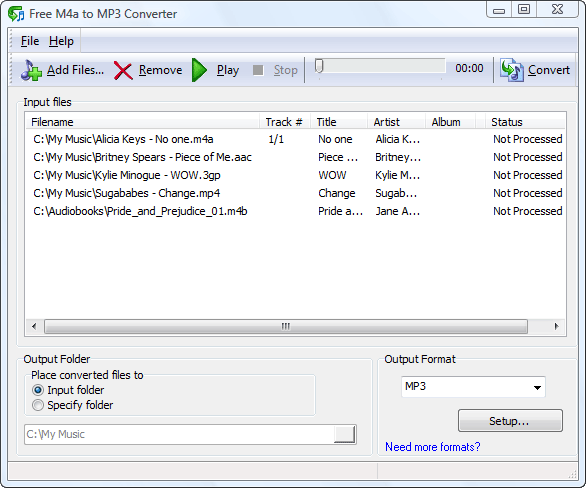
Do you need to convert AAC to MP3? M4a to MP3? MP4 audio to MP3? Your favorite player doesn't support M4a audio? Then take a look at the new tool from ManiacTools, Free M4a to MP3 Converter.
The program supports a number of input formats, like the above mentioned AAC, M4a, MP4 audio, M4b (audiobooks), and some other MPEG-4 based audio formats. You can convert those types of audio files to MP3 or uncompressed WAV.Download/Info page
Does what its suppose to in nice interface and FREE!
5/5 for my purpose of converting mp4 to mp3s.