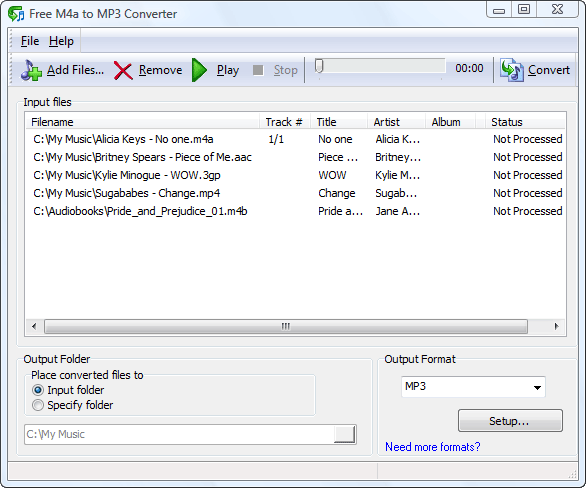windows explorer's folder view or icons don't show the file name or folder name no more. I've had this problem before, I think hitting a shortcut for hiding it or soemthing.
This site gives a good explanation than I can on how to bring it back to check it out:
http://www.vistax64.com/tutorials/147339-folder-window-icon-text-hide-show-file-names.html
EDIT: in a nut shell
- Right-click on an empty space of the window
- Properties > Customise > Change "What kind of folder do you want?" into "Pictures and Videos"
- Click OK
- Right-click on an empty space of the window
- View > Select one of the icon views (XL, L, M, S. Does matter which one)
- Uncheck "Hide File Names"
- Repeat steps 1 and 2 if you need to revert to original folder type.